Make Your Website Profitable.
To make your website successful, you need to connect with customers faster and better. So how do we do it? This article will give you a few ideas on being at the forefront of this industry and reaping the rewards of being one of the first websites to incorporate this knowledge. First, what is a chat plugin?
What is a Chat Plugin?
You can incorporate your Messenger activity into your website directly with chat plugins. With the same personalized, rich-media interaction they receive in Messenger, this enables your customers to communicate with your company or business whenever they choose.
The Messenger app, Messenger.com, or the Chat Plugin on your website will all display the individual’s most recent interactions with your company since the Chat Plugin automatically loads recent chat history between the person and your business.
Why Should I Use One?
At the moment, probably less than 3% of woo commerce stores are using chat plug-ins.
Are you aware of the reasons why website visitors leave their shopping carts empty?
Customers expect immediate responses to their questions, therefore the main justification for this is that a delay in response could cost a consumer a sale. Enter live chat, the customer-favorite medium.
Businesses use chat plugins for the following noteworthy advantages:
Reducing cart abandonment is important since live chat on a website increases client retention by 63%. Implementing a live chat plugin can decrease cart abandonment by giving real-time sales assistance since online chat is one of the most popular channels.
Increase online conversions – Companies must respond quickly to sales inquiries in order to aid clients in making snap judgments. Website chat plugins allow the sales team to be more focused on their outreach, which boosts conversion rates.
Offer real-time assistance – Quick resolution is the key to a positive customer experience. You may give your clients the kind of immediate assistance they want by spending money on a WP chat plugin.
WordPress chat plugins significantly influence online marketing and sales. Customers’ ability to make purchases can be significantly influenced by their live chat experience.
Advantages of Chat Plugins.
Fantastic marketing tool
Your company’s main priority should be to build a loyal consumer base. It is essential to implement successful marketing tactics and strategies in order to accomplish this goal.
However, using the chatbot requires less work and produces better results. You can now ensure that your customers will always be available. Providing excellent customer service is crucial to the success of your business.
Saves Time.
Simple repetitious chores are decreased by computer messaging, which automates human dialogue. By doing this, you drastically cut the time it takes to complete every task related to customer service in your store.
Even though they are not intended to take over your role in speaking directly to a customer, they are able to handle tasks like taking orders, scheduling meetings, sending messages, shipping goods, and even checking order status (shipping and cancellation), in addition to responding to the most frequent questions that eat up your time.
Disadvantages of Chat plugins.
The following downsides could result from the use of a chatbot:
Responses and messages will be sent repeatedly if the chatbot is not functioning effectively.
Absence of interaction with the user if they insist on speaking to a live person during a chat
Some chatbots have scant linguistic expertise and lack artificial intelligence, natural language processing, or machine learning which reduces their performance in interacting with real people.
It should be noted, nevertheless, that not all conversational agents exhibit these flaws. Specifically, certain chatbots are particularly effective. To provide you and the chatbot users with the highest level of happiness, they were created by specialists in the industry. Here are some of them.
What Are The Three Best Free Chat Plugins?
The below chat plug-ins all come with paid versions and in some cases, you will need to access some “paid” features to make the total package work effectively. However, this gives you a great way in which to showcase the chat plug-in you eventually wish to use.
1. Tidio.

Free chats: Unlimited
Customer service will help you out.
Benefits.
• Unlimited chat conversations, contacts, and chat history in the free plan
• WordPress chat plugin with a mobile app
• Customizable chat interface: standalone chat window or popup widget
• Multichannel support: integration with Facebook Messenger and Instagram
• Message templates and canned responses
Pricing:
• Forever-free plan for up to 2 operators
• Free for up to 3 support agents
• $19/mo (Communicator)
• $49/mo (Chatbots)
2. 3CX Live Chat.

Free chats: Unlimited
Benefits.
Earlier, this plugin was known as WP-Live Chat. Although quite well-liked, it was a little out of date. It appears more contemporary now after undergoing a significant makeover a few months ago. But users’ reactions to the updated User Interface were conflicted.
Even so, it might be a wise decision. In terms of WordPress chat plugins, it is a fun choice for nerds. Even while it may not be as user-friendly as some other programs, tech-savvy users can still customize it nicely.
Features:
Chats that have both audio and video if you choose to integrate the 3CX system.
giving other agents chats to handle and grouping them into teams
English, Italian, Hebrew, and Korean translations Integration with Gravatar for internationally recognizable avatars
Individualized appearance
Pricing:
Free
3. Crisp.

Free chats: Unlimited (The conversations disappear after 30 days)
Benefits.
This WordPress live chat plugin is very clean and good-looking. But apart from the looks, it offers plenty of features that you can test during the 14-day free trial. There aren’t too many reviews of this WordPress chat plugin, but they are mostly positive. In theory, you can use Crisp for free, but most of the essential features are available only in the premium plans
Features:
Individual features come as separate plugins that you can add or remove. It means that you also need to install extra plugins within the main Crisp live chat software. And there are over 40 to choose from.
Pricing:
Free
Adding Live chat to WordPress.
How can you add live chat to your WordPress website right now?
Select the app you wish to install from the list of WordPress plugins to add live chat to a WordPress website.
- Open the WP admin dashboard.
- Go to “Plugins” > “Add New” page inside your WordPress admin area.
- Search for the “selected” Live Chat plugin and click Install Now.
- After the plugin is installed, click Activate.
- Create a free account.
Join Me in Learning More.
If you found this interesting and want to find out more about making money online, join me at Wealthy Affiliate and I will help you make your first $$$$$ online.
Any or all links on this site may be affiliate links, and if you purchase something through those links I will make a small commission on them.
There will be no extra cost to you and at times due to my affiliation, you could actually save money.
You can read our full affiliate disclosure here.

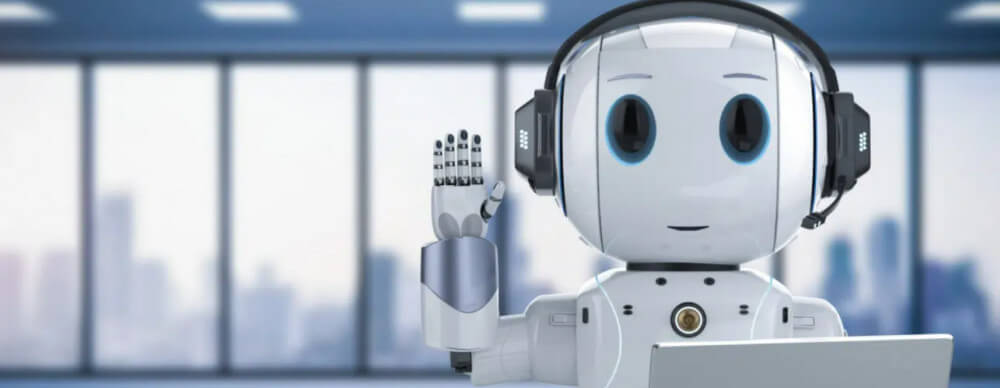
Great article on the best free WordPress chat plugins. This would have been super helpful to have read when I was making a website for a local business about 2 years ago. I actually ended up using Crisp and it worked pretty well for the website that I built. Maybe in the future, I might try out some of your other recommendations like Tidio and 3CX Live Chat. Do you have any insight into if these plugins slow down your website?
I have heard about crisp, it was a pretty good tool from what I know. However the newer ones like Tidio offer a more comprehensive service. I have been using Tidio on my site now for only a short time, 2 weeks, but haven’t had any complaints about it slowdown my site. I do keep my plug ins to a minimum and run less than 7 at the same time, so it shouldn’t be a problem.
Thanks
Stephen