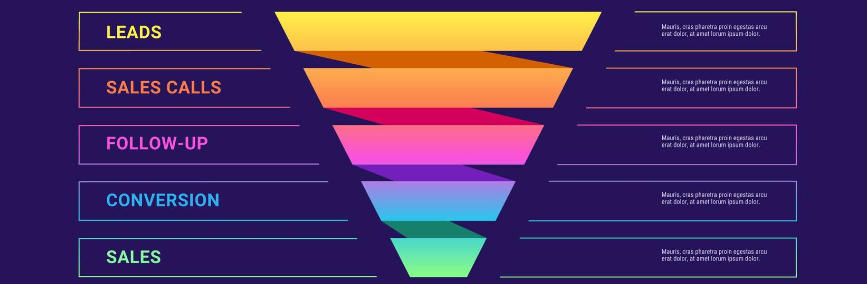What is a Sales Funnel?
A sales funnel, also known as a marketing funnel, is a strategic framework that guides potential customers through a series of steps to eventually make a purchase.
It helps the customer journey from knowing what they want ( And helping them realize that want) to conversion and consists of several stages, each addressing specific objectives. Here are the typical stages of a sales funnel and how you can set them up:
Awareness Stage.
At the top of the funnel, the goal is to attract the attention of potential customers and generate awareness about your products or services. To set up this stage, you can:
– Employ various marketing channels such as social media, content marketing, advertising, search engine optimization, or influencer partnerships to reach your target audience.
– Create engaging and informative content, such as blog posts, videos, or infographics, that addresses your audience’s pain points and provides solutions.
– Capture leads by offering valuable content in exchange for their contact information, such as email addresses, using lead magnets like ebooks, checklists, or free trials.
Interest Stage.
Once prospects become aware of your brand, you want to nurture their interest and provide more information about your offerings. To set up this stage.
– Develop lead nurturing campaigns through email marketing, providing targeted and valuable content to engage prospects and build trust.
– Offer educational webinars, case studies, or product demonstrations to demonstrate your expertise and showcase the benefits of your products or services.
– Use retargeting ads to reinforce your brand and message to those who have shown interest but haven’t made a purchase yet.
Evaluation Stage.
As prospects show a deeper interest, they enter the evaluation stage where they consider the options available. To set up this stage:
– Provide detailed product or service information on your website, including features, pricing, testimonials, and competitor comparisons.
– Offer free trials, product samples, or limited-time discounts to encourage prospects to try your offerings and experience their value firsthand.
– Implement live chat or chatbot features to address any queries or concerns promptly and guide prospects towards making a decision.
Purchase Stage.
At this stage, prospects have decided to buy and become customers. To set up this final stage:
– Ensure a smooth and user-friendly checkout process on your website, minimizing any friction or unnecessary steps.
– Offer multiple payment options to accommodate various preferences.
– Provide clear and concise order confirmation, delivery, and return information to set customer expectations and enhance satisfaction.
Post-Purchase Stage.
After a purchase, the customer relationship continues to be important. To set up this stage:
– Send post-purchase emails expressing gratitude, providing additional useful information, or offering recommendations for related products or services.
– Request feedback and reviews to gather testimonials and improve your offerings.
– Implement customer support systems to handle inquiries, provide assistance, and resolve any issues promptly.
How to Build One in WordPress.
Building a sales funnel in WordPress involves leveraging various plugins, tools, and strategies to guide visitors through the stages of the funnel. Here’s a step-by-step guide to help you set up a sales funnel in WordPress:
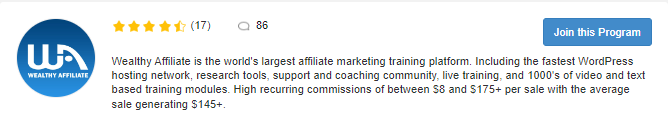
Set Up a WordPress Website.
If you don’t already have a WordPress website, start by setting it up on a reliable hosting provider, install WordPress, and choose a suitable theme that aligns with your brand and funnel objectives.
Install Essential Plugins.
WordPress offers a wide range of plugins that can enhance your sales funnel capabilities. Some essential plugins to consider include:
– Contact Form 7 or WPForms: Add contact forms to capture leads and contact information.
– OptinMonster or Thrive Leads: Create attractive opt-in forms and pop-ups to capture leads and build your email list.
– Elementor or Beaver Builder: These page builders help create and customize landing pages within WordPress easily.
– WooCommerce: If you are selling products directly on your website, WooCommerce is a popular plugin to enable e-commerce functionality.
Create Landing Pages.
Design compelling landing pages specific to each stage of your funnel using a page builder plugin like Elementor or Beaver Builder. Make sure your landing pages focus on engaging and relevant content, clear call-to-action (CTA) buttons, and persuasive copy that encourages visitors to take the desired action.
Optimize Lead Generation.
Use a plugin like OptinMonster or Thrive Leads to create attractive opt-in forms, pop-ups, or slide-ins to capture leads’ contact information. Offer lead magnets, such as ebooks, checklists, guides, or free trials, to incentivize visitors to provide their email addresses.
Nurture Leads with Email Marketing.
Integrate an email marketing service like Mailchimp, AWeber, or ConvertKit with your WordPress website. Set up automated email sequences to nurture leads, provide valuable content, and guide them through the funnel stages. Trigger emails based on specific actions, such as form submission or purchase abandonment, to stay engaged with your leads.
Implement Retargeting.
Utilize retargeting ads with tools like Google Ads or Facebook Pixel to reach visitors who have shown interest but haven’t converted yet. Display targeted ads to keep your brand and offers top of mind, driving them back to your website for further engagement.
Enable E-commerce Functionality. ( if needed)
If you are selling products or services directly on your website, set up e-commerce functionality using the WooCommerce plugin. Configure product listings, shopping carts, checkout processes, and payment gateways to enable seamless online transactions.
Track and Analyze.
Install Google Analytics or a similar tracking tool to monitor and analyze your sales funnel performance. Track metrics such as conversion rates, traffic sources, average session duration, and bounce rates to identify areas for improvement and optimize your funnel accordingly.
And continually test and optimize your sales funnel at each stage based on data, user feedback, and industry best practices. Regularly update your content, CTAs, and design elements to ensure an effective and conversion-focused sales funnel within your WordPress-powered website.
Final Thoughts.
It’s important to note that sales funnels can be customized based on your industry, business model, and target audience. Regularly analyze and optimize your funnels by tracking key metrics like conversion rates, customer acquisition costs, and customer lifetime value to improve performance and maximize your sales efforts.
Steve

Some links on this site may be affiliate links, and if you purchase something through these links, I will make a commission on them. There will be no extra cost to you and, you could actually save money. Read our full affiliate disclosure here.