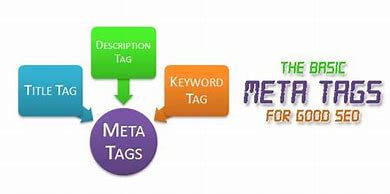What is a Meta Tag?
Meta tags are invisible tags that give search engines and website visitors information about your page.
In a nutshell, they make it easier for search engines to figure out what your content is about, which is why they’re so important for SEO.
Meta tags are found in the HTML document’s head section. As a result, they must be coded into your CMS.
Depending on the platform that supports your website, this can be simple or difficult. Meta tags or meta descriptions will have their own section in an “out of the box” solution like WordPress.

How often do they change them?
Meta descriptions are not a ranking factor but they will encourage readers to your page. This will mean more clicks and potentially more sales.
So it can be frustrating to find your Meta description has been changed. Google may well use another “snippet” from your page rather than what you wrote or coded in.
According to recent research that looked at search results for 30,000 keywords, Google rewrites meta descriptions for pages over 68 percent of the time.
On mobile, Google rewrites meta descriptions at a rate of 71%, while on desktop, it rewrites them at a rate of 68%.
Long-tail keywords are revised more frequently than short-tail or Fathead keywords.
According to the data, Google will use a page’s own meta description roughly 30% of the time.
Find out more about META tags here.
Why does Google change your Meta tags?
This happens because the meta description of the page or post you’ve made isn’t very descriptive. It’s more logical for Google to select their own snippet.
When your meta description is too long, Google is more likely to build its own snippet. Google rewrote nearly 60% of meta descriptions that were longer than the required 160 characters.
Keeping your meta descriptions within these parameters has little impact on the likelihood of Google altering them. Especially if your description does not correspond to your post’s content.
Should I be worried?
Google’s goal was never to rank websites that were brilliant at SEO, instead, they wanted the content that provided the most benefits to users to appear first. Today, that vision is a reality.
It will help you if putting the keyword in the title or meta tag. This makes it easier for a user to understand what your website is about. It will help you if it raises the click-through rate when someone does a search and understands what they will be viewing on your post.
If your title has the keyword, but your meta description (which typically becomes the description on the results page) does not, yet your meta is extremely compelling and easy to comprehend… Then that would be a LOT better than including the keyword.
The customer is King.
Consider your search results to be similar to a classified ad in a newspaper or magazine. To attract a consumer to call a phone number or travel to an address to buy a product in person, traditional print advertising used headlines and taglines.
Your page title is your headline, your meta description is your tagline, and the URL is the address in your search results. Because a meta description is effectively a micro-pitch for a website. You should use dynamic language to get visitors to click on your post or blog.
The most important thing is to have the customer in mind and move backwards from there. What would be the most appealing material for a customer to view and read to click through and remain if they performed a search for something?
That’s all that matters.
Content is King too.
Strong content is the key to writing success. To write exceptional content, you must understand two things:
Who do you want to reach out to?
Find out about the things that matter to them. If you’ve already determined who your target market is, you’ll need to consider how you’ll reply to their questions and offer solutions.
What do you think your target market is looking for?
The search intent of a user can be described as what they are looking for. Google invests a lot of time teaching its algorithms how to correctly understand user intent, and it encourages content creators, SEO writers, and web administrators to react to requests with relevant content.
There are four types of search intent to think about.
1) Informative; the searcher is looking for specific details on a certain topic. Guide, instructional, what, how, top, and best are examples of keywords that could be utilized.
2) Keyword; The searcher is seeking a certain web page or website to visit. The name of a brand, a topic, or a service are all possible keywords.
3) Infomercial: The searcher is considering making a purchase and wants to learn more about the options available to him or her. Comparison, review, price check, or lowest are examples of keywords that could be utilized.
4) Transactional: The searcher wants to buy something. Price, discount, buy, or coupon are examples of keywords that could be utilized.
You can develop amazing content after you understand your audience and what they desire.
Read more about enhancing your content here.
Approaching content with SEO in mind.
When you approach content creation with SEO in mind, you’ll be able to produce focused content that can:
Establish a solid SEO foundation — by increasing monthly traffic to your site without spending a lot of money on content advertising, you can obtain long-term results.
Respond to your audience’s inquiries to create valuable content. Join online communities like Quora and get involved in answering questions about your field. You’ll rapidly learn what kinds of inquiries people want to be answered.
Attract new audiences – clients who find the answer to their question in your article are more likely to become loyal customers and even brand evangelists.
Conclusion
So is writing a Meta tag still relevant? Yes and that is because meta descriptions lure clicks so they’re still worthwhile to write, even though they’re only displayed 37% of the time on average.
Author and owner of Kool Affiliates.
Stephen
Any or all links on this site may be affiliate links, and if you purchase something through those links I will make a small commission on them.
There will be no extra cost to you and at times due to my affiliation, you could actually save money.
You can read our full affiliate disclosure here.