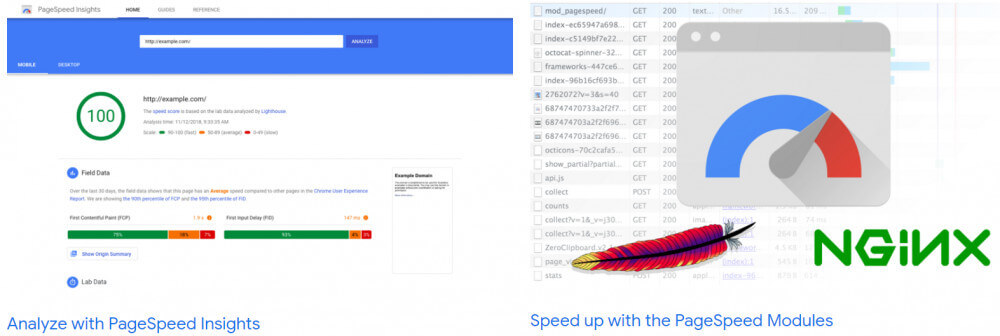Is your website loading fast enough?
It is critical to have a quick website. Slow websites harm sales conversions. And it can take a long time to get back on your feet.
Consumers anticipate websites to load in two seconds or less, according to 47% of respondents. And 40% of people will quit a page that takes three seconds or more to load.
If your site takes more than three seconds to load, nearly half of your visitors will abandon it before even looking at it.
73 percent of mobile internet users have complained about websites that take too long to load.
A website that crashed, froze or returned an error has been reported by 51% of mobile internet users.
Additionally, 38 percent of mobile internet users have come upon a website that isn’t available.
Visitors want a web page that loads fast and is easy to navigate. Your readers do not need or want all the flashy bells and whistles, they just want information.
Need help now, click here and join for free and I will help you speed up your website and so much more.
Wealthy Affiliate for fast and friendly advice and websites.
My website is pretty slow.
You’ve run a site speed test and discovered that your load time is quite slow.
There could be a variety of reasons for your site’s slow loading time. It might be anything from the time it takes for your server to load to the size of your images to the number of redirects you have.
That means there are a slew of things you can do to boost page speed. We’re going to look at some of them.
Let’s look at what constitutes a good load time to give you a target to aim for.

Google is the speed god.
The optimum practice, according to Google, is three seconds. Unfortunately, most sites aren’t even close, according to the conclusions of its recent benchmark analysis.
In a study of 900,000 mobile ad landing pages from 126 countries, Google discovered that 70% of the pages took roughly seven seconds to display the visual information above the fold.
None of the sites they studied came close to their recommended best practice of three seconds. Below is a snapshot across some industries in the United States.
 How to improve your loading times.
How to improve your loading times.
According to Yahoo, downloading the various sections of a Web page, such as photos, infographics, and scripts, takes up 80% of the load time.
Each of these elements triggers a search request, therefore the more elements on your website, the longer it takes for the page to load.
The first step in reducing your requests is to determine how many you presently have on your site.
Reducing this number of requests will speed up your site. Look through your posts and pages and see if any of these elements are unnecessary.

Chrome DevTools is a set of web developer tools that comes pre-installed in Google Chrome. DevTools allows you to change pages on the run and diagnose problems rapidly, allowing you to create better websites faster.
Small is good.
Once you have diagnosed your website problems you can start working on lowering the number of requests your site receives for downloaded files. Looking at your HTML, CSS, and JavaScript files are the ideal place to start.
This amount can be reduced by minimizing and consolidating your files. The size of each file, as well as the total number of files, is reduced as a result of this.
This is especially critical if you’re using a website builder with templates. These make it simple to develop a website, but they might result in clumsy code that slows down your site significantly.
Some plugins might also conflict with one another, so it can be a bit of trial and error until you find the perfect balance
How do I do it easily?
Removing unneeded formatting, whitespace, and code from a file is known as minification.
Because every extra space, line break, and indentation increases the size of your page, you must eliminate them. As a result, your pages will be as lean as feasible.
It’s exactly what it sounds like: combining files. You can combine numerous CSS and JavaScript files on your site into one.
There are various techniques to minify and combine files, and plugins like WP Rocket make the process quite simple if your site runs on WordPress.
Let’s get technical. Technical, oh yeh.
You can also optimize the way your files load once you’ve minified and merged some of them.
CSS and JavaScript scripts can be loaded in one of two ways: synchronously or asynchronously.
When your scripts load synchronously, they do so one by one, in the order, they appear on the page. When your scripts load asynchronously, however, some of them will load at the same time.
Because a browser loads a page from top to bottom, loading files asynchronously can speed up your articles.
A non-asynchronous CSS or JavaScript file will halt loading until it has fully loaded everything. If that same file was asynchronous, the browser might continue to load other components on the page while it was waiting for that file to finish.
Check the options next to “Render-blocking CSS/JS” in the WP Rocket plugin’s “Static Files” tab.

DNS server time.
Most issues are network difficulties, content overkill, and web server configuration are the most common causes of slow loading times. You have control over two of these. Content and server configuration. 
How to reduce the time it takes for the server to respond.
The time it takes for your DNS query is one of the most important elements in how quickly your page loads.
A DNS, or domain name system, is a server that maintains a database of IP addresses and host names. A DNS server is what converts a URL into an IP address that shows its location online when a user types it into their browser.
The time it takes to complete this step is determined by how quick your DNS provider is. It may be time to move to a quicker DNS provider if it is slow.
Choose Wisely.
The cheapest option is shared hosting, which can be had for as little as $3 per month. While shared hosting is acceptable for low-traffic websites, it struggles to keep up with traffic spikes and high-volume sites.
It’s also possible that traffic surges from other sites on the same server will affect your site.
You share resources like CPU, disk space, and RAM with other sites on the same server when you use shared hosting.
Virtual Private Hosting.
You still share a server with other sites when you choose VPS hosting, but you get your own dedicated resources. This is a good middle ground. It keeps your site safe from other users on your server without the high cost of dedicated hosting.
VPS stands for a virtual private server, also known as a virtual dedicated server A virtual server is supplied to you as a client of a web hosting provider.
This indicates that several virtual servers are likely running on a single physical system as part of the hosting service, and you have remote access to a portion of it.
It appears to the end-user that you have your own dedicated server. VPS services appear to enable you to install and configure your own security software with the operating system of your choice. In actuality, you only have access to a piece of the server, which is shared by many other clients.
The pros and cons of VPS.
VPS hosting services have both advantages and disadvantages. While many customers may not notice a drop in speed over time, certain larger websites may see a drop in performance as a result of the activities of other users on the same server.
VPS hosting, on the other hand, provides all of the benefits that many businesses require at a fair price.
In my opinion.
Keep it simple and sexy, my best advice is to use trusted and speedy hosters like Wealthy Affiliate who provide you with all the resources to make your website sexy and speedy.
If you want to join an online community that will help and guide you to make a kick-ass website hit the link and look. It is free to join.
Stephen

Any or all links on this site may be affiliate links, and if you purchase something through those links I will make a small commission on them.
There will be no extra cost to you and at times due to my affiliation, you could save money.
You can read our full affiliate disclosure here.