What Are Broken Links?
I’m going to kick things off by exploring exactly what broken links are and why they should matter to you. Broken links, also known as ‘dead’ or ‘404 errors,’ are links that take users nowhere. They might have been moved, deleted, or never existed at all. You’ll encounter a few flavors of broken links: internal ones that should point somewhere else on your site, and external ones that lead to different websites.
But this isn’t just about some minor annoyance; broken links can seriously hurt your website’s performance. When users click on a link and face that dreaded 404 page, frustration kicks in, and the chances of them bouncing off your site increase. Your site’s credibility takes a hit every time a user encounters a dead end. It sends a message that maybe you’re not on top of maintaining your content.
Bad News for SEO
From an SEO standpoint, broken links can sap your website’s ranking power. Search engines like Google favor websites that provide a great user experience, and consistent dead ends are not their idea of a good time. In essence, broken links can be like roadblocks in the path of your site’s journey to the top of search results.
That’s where regular maintenance of your links becomes pivotal. Keeping a vigilant eye on the state of your links ensures that both users and search engines can navigate your website smoothly. Don’t worry too much about this task; I’m going to guide you through some preemptive steps to avoid broken links in the next section. Choose strategies that resonate with you and fit your website’s needs.
Read more here about “SEO”
Proactive Strategies to Prevent Broken Links
You’re probably wondering how you can get ahead of the game and prevent broken links from ever happening. Well, it’s not just about fixing what’s broken; it’s also about building strong foundations. Let’s dive into some best practices that can help you maintain a robust link structure on your website.
First up, when you’re creating links, whether internal or external, it’s crucial to follow a consistent format. This typically means using hyphens instead of underscores in URLs, sticking to lowercase letters, and avoiding spaces or special characters that could cause issues down the line.
Choosing trustworthy external sources is another key strategy. Links to reputable and stable websites are less likely to break. If you want to link to a resource that you suspect might not be around forever, consider how critical that link is to your content or if an alternative, more reliable source exists.
Then there’s website structure and navigation. A solid and intuitive design not only makes it easier for visitors to find their way around, but it also helps prevent the creation of broken links. Think of a clear hierarchy and consistency in your navigation menus; they’re like your website’s road map.
Lastly, updating content and links is not a one-and-done situation. I recommend making it a regular part of your routine. By staying on top of changes in your industry and checking your content for relevance, you’ll be less likely to have links that suddenly lead to nowhere.
Tools and Techniques for Detecting Broken Links
I’m going to introduce you to the dual approach for link checking: manual and automated. Starting with the manual method, it’s akin to performing a meticulous hand count — it is thorough but often inefficient for larger sites. It’s best employed for a small website or spot-checking.
Now, let’s talk automation. Several tools have been developed specifically for this task, and I’ll walk you through a few that are industry favorites. Tools like Google Search Console, W3C Link Checker, and Screaming Frog SEO Spider offer great features and diverse functionalities.
When using a link checker tool, you’re going to first input your website’s URL. These tools then crawl your website, mimicking the pathway users take. You can usually monitor progress in real time and receive a report detailing the status of each link.
Interpreting the results is key. Most tools categorize links into status codes. A ‘404 Not Found’ status is what you’re mainly looking for, but other codes can also signal different issues. Understanding these results helps prioritize which broken links to fix first.
Fixing Broken Links: Best Practices
You’ve identified the culprits – those pesky broken links that are dragging down user experience and potentially harming your SEO. So what comes next? I’m here to help you with some best practices to tackle those broken links effectively.
When you stumble upon a broken link, don’t panic. Your first move: quickly decide if the link can be fixed instantly or if you need to remove it temporarily while you find a better resource. If you want a simple fix and the page still exists, it might just be a case of a mistyped URL or an outdated slug.
For those links that require a bit more attention, setting up a redirect may be your best bet, especially if the old URL has backlinks or existing traffic. Choose a relevant destination page, so visitors still find value even if the original content has moved.
Maintaining a website is an ongoing effort, and keeping track of link health should be part of your routine. Regular audits, using the tools I mentioned earlier, can save you from the headache of a link crisis later on. Schedule these checks regularly to keep everything in check.
Your first attempt at fixing broken links doesn’t need to be your last. You can always refine your strategy, learn from your experiences, and make adjustments. In the end, it’s all about providing a great experience for your visitors, ensuring they can find the valuable content they’re searching for without any roadblocks.
Genius Links.
One of the best tools I have found that can help is a company called Genius Links,. They have a truly astounding range of benefits.
Here are some of the things that they can do.
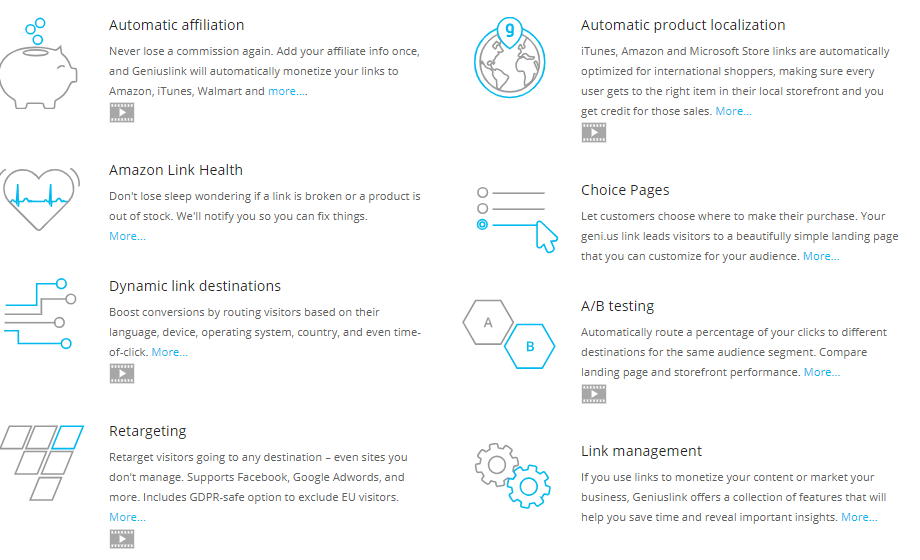 Check them out here at “Genius Links”
Check them out here at “Genius Links”
Final Thoughts
I hope that this guide has demystified the process and equipped you with the knowledge to keep your website in top shape. Your feedback is valuable to me, so if you’ve got suggestions, stories, or questions about dealing with broken links, drop them in the comments.
Steve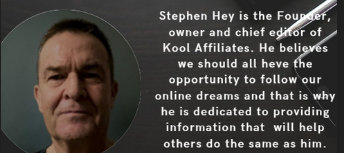
Some links on this site may be affiliate links, and if you purchase something through these links, I will make a commission on them. There will be no extra cost to you and, you could actually save money. Read our full affiliate disclosure here.

