Add AdSense to your Website.
Sign up for AdSense: Visit the AdSense website
(https://www.google.com/adsense/) and sign up for an account. Fill in the necessary information about your website, content-language, and contact details.
Review AdSense Policies.
Familiarize yourself with AdSense policies to ensure your website meets the eligibility criteria. Policies cover areas such as content quality, website ownership, and compliance with AdSense guidelines.
Prepare your website.
Before applying for AdSense, ensure your website meets the basic requirements. It should have high-quality content, a clear navigation structure, and compliant copyright and privacy policies. Additionally, make sure your website is fully functional and accessible to visitors.
Apply for AdSense.
Once your website meets the requirements, submit your application to AdSense. Provide accurate information about your website and indicate your preferred ad formats.
Wait for approval.
AdSense will review your application and inform you of their decision via email. The review process typically takes several days. You can move on to the next step if your application is approved.
Create ad units.
Log in to your AdSense account and create ad units for your website. You can choose from various ad formats, sizes, and styles that best fit your website’s layout and user experience.
Generate ad code.
AdSense will provide you with the necessary ad code for each ad unit you create. Copy the code and paste it into the HTML source code of your website, placing it where you want the ads to appear.
Verify ad placement.
Once you’ve inserted the ad code, verify that ads are showing correctly on your website. It may take a short while for ads to start appearing, but if you encounter any issues, review the implementation or contact AdSense support for assistance.
You can use a plugin to do this easily if you are using a WordPress website you can use this header Footer code Inserter. It is effortless to use, just follow the directions.
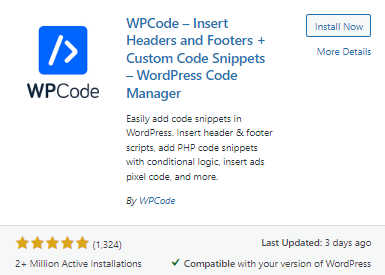 Monitor performance.
Monitor performance.
After successfully integrating AdSense into your website, you can monitor your ad performance through the AdSense dashboard. Track metrics such as ad impressions, clicks, earnings, and user engagement to optimize your ad placements.
Remember to comply with AdSense policies and guidelines to maintain a good standing with the program. Regularly monitor your account for any updates or changes to policies that might affect your website’s eligibility for AdSense.
Finally
If in doubt go to Adsense’s official page “Google Adsense”
Also, check out my post “The best Website advertising” platforms.
I hope this helps.
Steve
 Some links on this site may be affiliate links, and if you purchase something through these links, I will make a commission on them.
Some links on this site may be affiliate links, and if you purchase something through these links, I will make a commission on them.
There will be no extra cost to you and, you could actually save money. Read our full affiliate disclosure here.,

